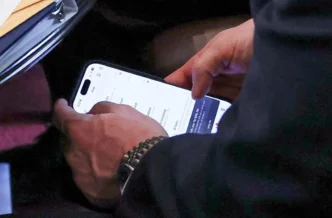If you’re the first or only security hire at a small or mid-sized company, you’re not just the security team—you are the security team. You’re juggling roles: unofficial CISO, SOC analyst, IT help desk, and more. You’re dealing with phishing alerts, reviewing RFPs, and responding to security tickets, all while managing noisy tools that often generate more work than they solve. Chances are you inherited your company’s Google Workspace.
Google handles much of the infrastructure, spam filtering, and uptime—but it doesn’t cover everything. Operationalizing Google’s security features often requires time and engineering effort you likely don’t have. Still, with the right strategy, you can maximize its built-in protections.
Identity Is Your First Line of Defense
The traditional perimeter is gone. In a cloud-first world, identity has become the new perimeter. If identity controls are weak, attackers don’t need to hack in—they just log in. Every system assumes they’re legitimate.
Action Items:
- Enforce MFA for Everyone: Require multi-factor authentication across the board—executives, admins, part-timers, and contractors. Use either Workspace’s native MFA or a third-party IdP with conditional access policies.
- Use Context-Aware Access: Implement policies that limit access based on device type, IP address, location, and user role. This adds critical depth to your access control strategy.
- Minimize Admin Access: Grant admin rights only when necessary. Review roles regularly, and prefer temporary elevation of privileges. Use audit logs to detect overprovisioning or misuse.
Why It Matters: Credential theft is the top attack vector. Strong identity controls and granular access rules can prevent a minor slip from becoming a major breach.
Email: Your Strongest Asset and Biggest Risk
Email is your organization’s nervous system—and the front door for most attacks. Gmail protects against a lot, but not all. Phishing and business email compromise (BEC) still thrive in cloud environments.
Action Items:
- Enable Enhanced Gmail Protections: In the Admin Console, activate all anti-phishing and malware protections. Audit these settings regularly.
- Configure SPF, DKIM, and DMARC: These protocols verify the source of emails and prevent domain spoofing. Ensure they’re properly aligned and tested.
- Monitor Forwarding Rules: Attackers often create forwarding rules to silently exfiltrate data. Use audit logs and Alert Center to detect changes.
Why It Matters: Human error—one click on a phishing email—can compromise an account. While Gmail blocks many threats, once an attacker is in, they can operate undetected unless safeguards are in place.
Stop Data Leaks Before They Start
Data loss is often a slow leak—not a big explosion. Files are overshared, sensitive content is exposed, and bad practices compound over time. Protecting data across Gmail, Drive, and Chat is essential.
Action Items:
- Use Labels for Sensitive Data: Tag documents by sensitivity (e.g., Confidential, HR Only) to trigger security policies automatically.
- Restrict External Sharing: Prevent public links and limit external sharing to approved domains. Monitor Google Drive logs for risky patterns.
- Enable Default DLP Rules: Start with out-of-the-box policies for sensitive data like PII. Focus on protecting your “crown jewels” and expand over time.
Why It Matters: Accidental data leaks are just as damaging as breaches. Built-in DLP and sharing restrictions act like seatbelts—easy to overlook until you need them.
You Can’t Secure What You Can’t See
Security visibility isn’t about setting up a full SOC. It’s about knowing what’s happening in your environment—tracking missteps before they become incidents.
Action Items:
- Use Google’s Alert Center: It surfaces high-risk actions like suspicious logins or flagged attachments.
- Review Audit Logs Regularly: Create a schedule to check for spikes in file sharing, unexpected logins, and admin role changes.
- Integrate a SIEM: If possible, send logs to Google Chronicle or another lightweight SIEM to spot patterns over time.
Why It Matters: If no one’s reviewing the logs, alerts go unnoticed. Automate where you can, and commit to reviewing what you can’t.
Where Google Ends, Material Security Begins
Google Workspace is designed for productivity, not lockdown. Once attackers get in, Workspace assumes they’re legitimate. That’s where Material Security comes in.
It assumes compromise is inevitable and focuses on containment. It helps you:
- Secure historical Gmail data behind MFA prompts
- Audit and alert on risky Drive sharing
- Identify and fix security misconfigurations
- Monitor unsanctioned apps (Shadow IT)
- Continuously enforce baselines and spot drift
You can’t do everything manually—and with Material, you don’t have to.
Clean Up What You Inherited
Most admins inherit their Workspace setup. Default settings, weak sharing practices, and old data don’t disappear—they accumulate risk.
Use Material Security to:
- Secure sensitive Gmail and Drive data
- Detect gaps in your MFA rollout
- Find and fix dangerous configuration holes
- Identify shadow IT activity
- Monitor changes continuously
Don’t Be the Department of “No”
Security shouldn’t block productivity. Tools like Material empower users to fix risky behavior (like oversharing) through self-healing workflows. Admins can auto-remediate or set flexible policies based on risk tolerance.
Automate What Should Be Automated:
- Rewrite phishing links
- Apply sensitivity labels to risky files
- Revoke sessions for suspicious users
- Fix misconfigurations with one click
You don’t need to be perfect. But you do need leverage. Google Workspace gives you a strong base. Tools like Material help you build the next layer—one focused on resilience, visibility, and control.
Security isn’t about doing everything. It’s about doing the right things, consistently, with the tools you have. That’s how one-person teams secure organizations every day.